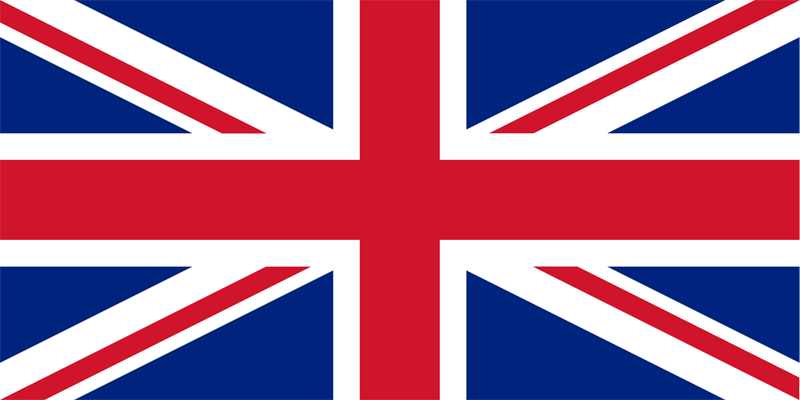Blog
How to make your website SEO-friendly in 8 steps

Lilian Boers
-
19 November 2025
-
11 minute read

How can you make sure your website is optimized for search engines? Follow these eight practical steps to make your site SEO-friendly and improve your visibility in no time.
Step 1: Keyword research with intent
People use Google every day to find answers to their questions. The words they type into the search bar are called keywords. The search results then show websites that best match those keywords.
If your website ranks at the top of these results, you’re much more likely to attract clicks and visitors. Hardly anyone goes beyond the first page, so a high ranking is essential for online visibility.
To achieve that, you need to target the right keywords—and not just any keywords, but those that match search intent. In other words: why is the user searching for these terms? Are they looking for information, trying to find a specific product, or navigating to a location?
To understand this, keyword research is essential. Here’s how to get started:
- Think about what you would search for yourself. Which terms would you use to find your business or service?
- Consider adding location-based keywords (for example, “plumber in Bristol”).
- Use tools such as Google Keyword Planner or Ahrefs to explore keyword volumes, regions, and contexts.
Also, pay attention to short-tail and long-tail keywords:
- Short-tail keywords: general and short (e.g., “hairdresser”).
- Long-tail keywords: more specific and detailed (e.g., “hairdresser in Leeds for balayage”).
Long-tail keywords often have lower competition and reflect clearer search intent—making them ideal for creating highly relevant pages or blog posts.

Step 2: Optimize your titles and H1s
When your page appears in search results, your title is the first thing users see. A strong, compelling title can make the difference between someone clicking your link or scrolling past it.
That’s why unique and relevant SEO titles and H1 headings are crucial.
A SEO title isn’t necessarily the same as your H1 heading. The H1 is the visible title on your page—mainly written for the reader. The SEO title, on the other hand, is what appears in search engines.
If you don’t manually set an SEO title in your CMS (for example, WordPress), Google will automatically use your H1. You can adjust the SEO title to make it shorter or more enticing, but always ensure it stays relevant to the user’s intent.
Step 3: Write persuasive meta descriptions
The meta description appears below your page title in search results. It briefly describes the page’s content and encourages users to click through.
A good meta description typically consists of two short sentences and should follow these best practices:
- Include a call to action (e.g., “Learn more”, “Get started”, “Discover our services”).
- Keep it under 155 characters.
- Mention your primary keyword.
- Highlight one or more unique selling points (USPs).
You can also run A/B tests (for instance, through Google Ads) to see which meta descriptions generate the highest click-through rates.
Step 4: Create a logical URL structure
Every page on your website has a URL. A clean, logical URL structure helps both users and search engines understand your site’s hierarchy.
For example: https://popi.nl/en/blog/why-internal-and-external-links-are-important
This is a clear and descriptive URL. In contrast, something like /1234?p=seo is unclear and confusing.
Before publishing a new page, make sure the URL accurately reflects the page’s topic and includes relevant keywords.
Step 5: Build internal and external link structures
Links help both users and search engines navigate your website more efficiently. That’s why internal and external linking are vital parts of SEO.
- Internal links: point to other pages within your website.
- External links: point to pages on other websites.
You can use links to guide readers to related information or to back up your claims with credible sources.
From an SEO perspective, internal linking helps Google crawl and index your site more effectively. Pages without any internal links (known as orphan pages) are often ignored by search engines, which can hurt your rankings.
A structured link setup - often referred to as a silo structure - helps organize your website’s content logically and boosts overall visibility.

Step 6: Add structured data
Structured data makes your content easier for Google to understand. It provides context to your website information, helping search engines display rich results such as FAQs, reviews, or product details.
The recommended format is JSON-LD: a lightweight data format that’s easy for search engines to read.
You can:
- Add the JSON-LD code directly in your page’s
<head>section. - Use plugins like Yoast SEO or Rank Math (for WordPress).
- Or generate markup automatically with tools such as the Merkle Schema Markup Generator.
Once implemented, test your structured data using Google’s Rich Results Test or the Schema Markup Validator. Later, you can track performance through Google Search Console.
Step 7: Optimize your images
Images are essential for making your website visually engaging—but they can also impact SEO if not properly optimized.
When uploading images, keep these points in mind:
- Include your keyword in the image file name.
- Always add an alt text describing what the image shows. This helps search engines understand the image content and improves accessibility for visually impaired users.
- Use WebP, a modern image format developed by Google that reduces file size without compromising quality.
Properly optimized images improve page load times, which in turn positively affect your rankings and user experience.
Step 8: Improve your Core Web Vitals
Core Web Vitals are a set of metrics that measure how well your website performs for real users. They focus on loading speed, interactivity, and visual stability.
The three key metrics are:
LCP (Largest Contentful Paint)
Measures how quickly the largest visible element on the page (like an image or text block) loads.
- Target: 2.5 seconds or faster.
Common issues include large images, slow server response, or too many third-party scripts.
How to improve LCP:
- Compress images and use WebP.
- Enable lazy loading for images.
- Choose fast hosting.
- Minimize heavy scripts.
CLS (Cumulative Layout Shift)
Measures how much elements move unexpectedly while the page is loading—like images shifting or buttons jumping.
This can happen due to missing image dimensions, dynamic content, or slow-loading web fonts.
How to improve CLS:
- Set fixed width and height for images and videos.
- Reserve space for dynamic elements.
- Ensure text and fonts load quickly and remain stable.
By following these eight steps, you’ll create a website that’s not only SEO-friendly but also fast, accessible, and user-focused, setting the foundation for better rankings and stronger online performance.
About Lilian Boers
Een echte taalfanaat, dat ben ik. Als taalgekkie was de keuze snel gemaakt welke opleiding ik wilde gaan volgen: de opleiding Communicatie. Na het afstuderen heb ik de schoolbanken ingeruild voor een bureaustoel bij Popi. Hier werk ik al een dikke drie jaar als tekstschrijver, met veel plezier. Inmiddels heb ik al duizenden teksten op de teller staan met onderwerpen die uiteenlopen van A tot Z.

Lilian Boers
Buy your links directly at the source
Discover the secret of thousands of SEO marketers and agencies, link building was never this easy.
Register for more infoYou might also like
View all blogs
Why link building still influences Google AI Overviews
-
14 January 2026
-
8 minute read

Everything you need to know about local SEO
-
07 November 2025
-
9 minute read

On-page SEO: what you need to know
-
30 October 2025
-
11 minute read

Start with link building, join our platform now
Popi is a linkbuilding platform for SEO-marketers and business owners who want to improve their websites position.
Register for more info